StreamLadder makes it easy to stay consistent on TikTok, Instagram Reels, and YouTube Shorts by letting you schedule posts ahead of time. Here’s how:
 After Creating Your Clip
After Creating Your ClipOnce you finish editing your clip in StreamLadder, you’ll be taken to the Publish & Share Your Clip screen. Here you can:
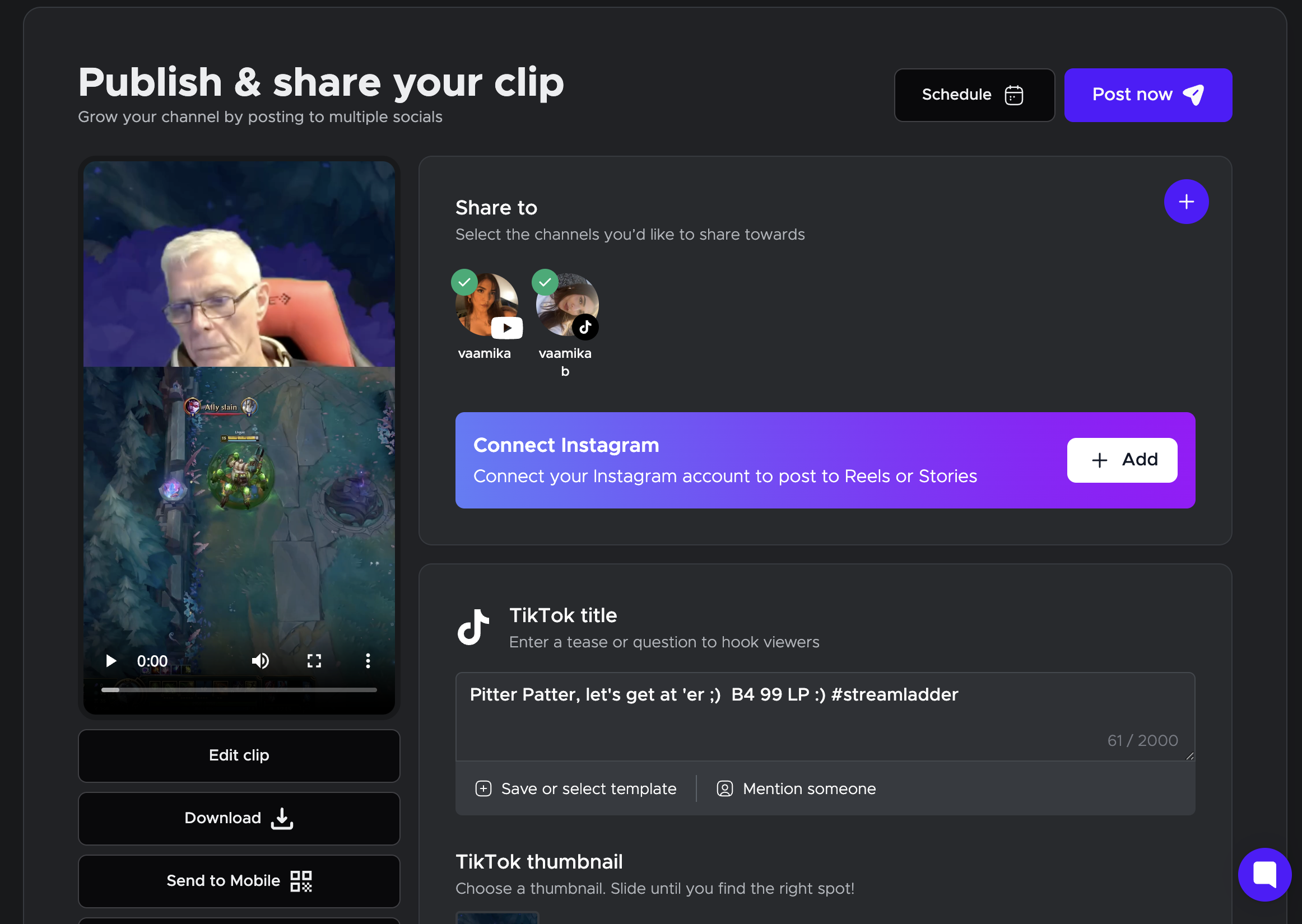
Select Platforms: Choose TikTok  , YouTube
, YouTube  , and connect Instagram
, and connect Instagram  .
.
Add Your Title & Hashtags: Write a catchy caption and add relevant hashtags.
Choose a Thumbnail: Pick the perfect still from your video.
If you want to post now, click Post Now  .
.
To schedule for later, click Schedule ( ).
).
 Scheduling from the Publish Screen
Scheduling from the Publish ScreenPick a date from the calendar.
Set the time you want the post to go live.
Can’t decide? Choose Morning  , Noon
, Noon  , Afternoon
, Afternoon  , or Evening
, or Evening  .
.
Click Schedule to confirm.
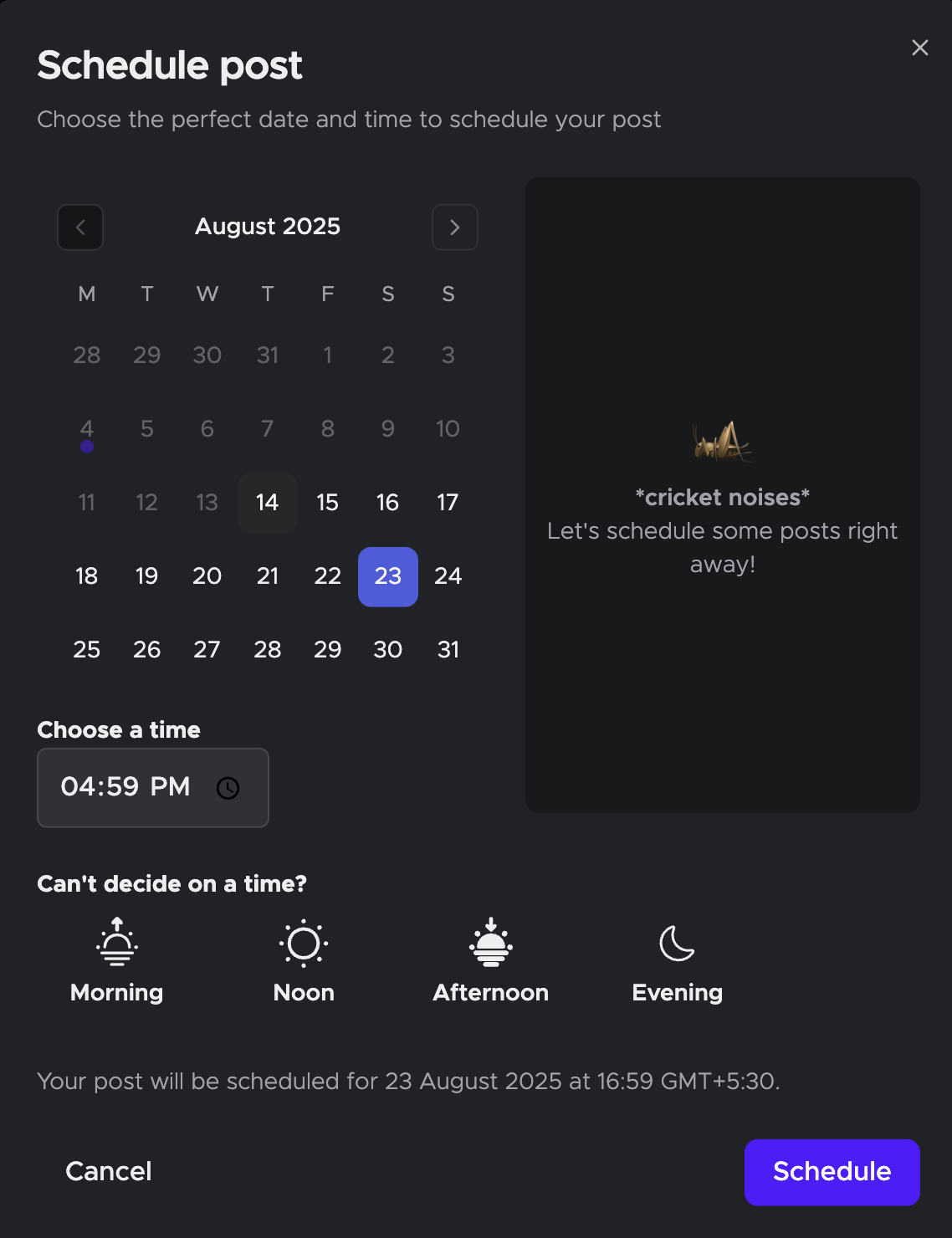
Your post will now appear in the Content Publisher calendar.
 Scheduling from the Dashboard
Scheduling from the DashboardIf you want to plan multiple posts in advance:
Go to Share & Schedule in the left-hand menu.
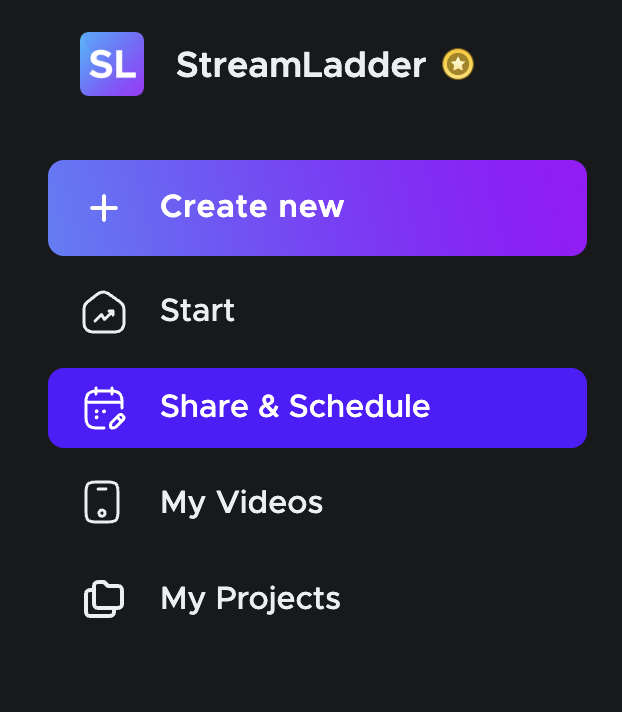
This opens the Content Publisher, showing all your published and upcoming scheduled posts.
Click Schedule Post to add new content.
Select platforms, add captions, set date & time, then click Schedule.
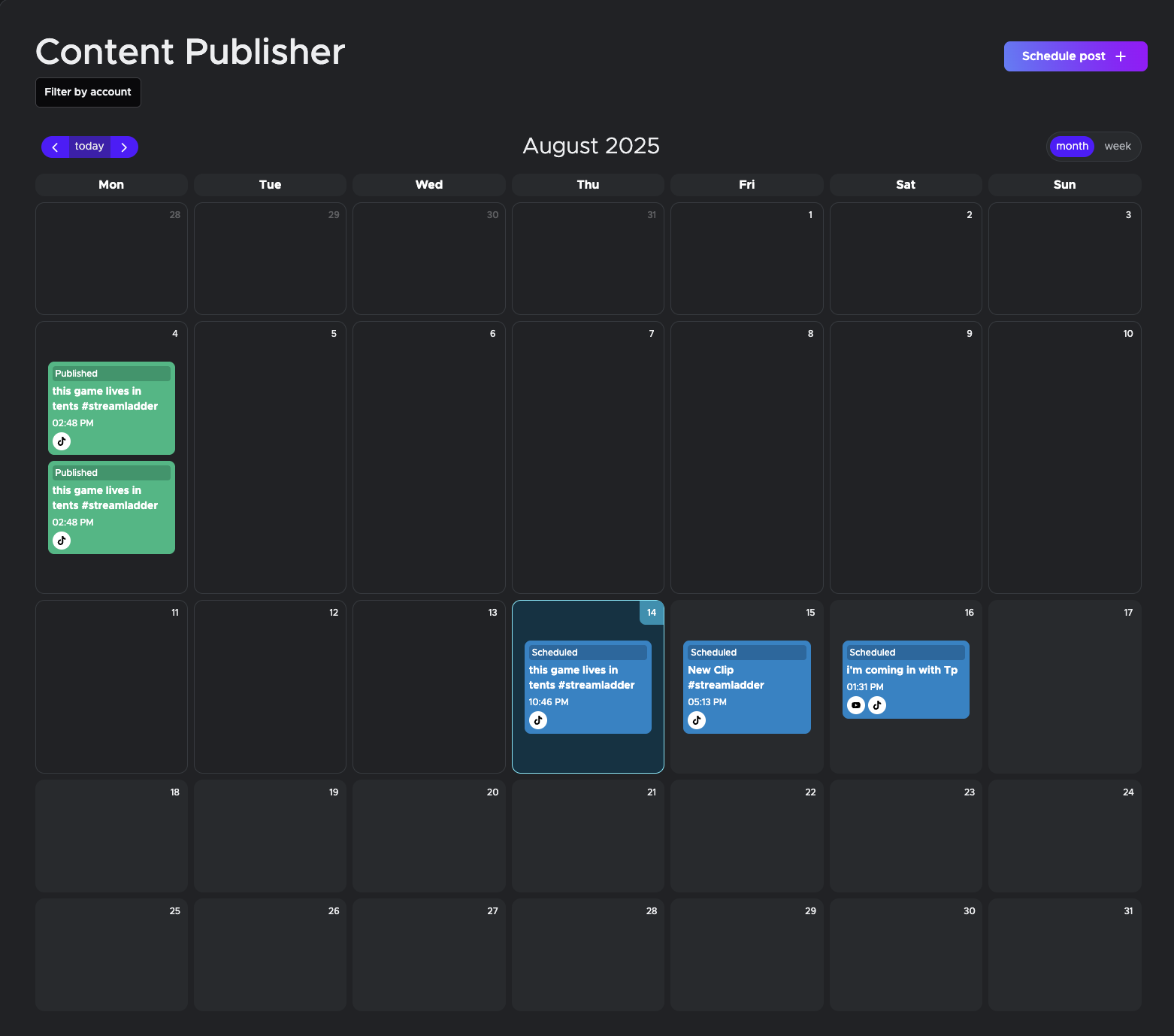
 Why Use the Content Publisher?
Why Use the Content Publisher?Monthly View  – Plan posts weeks in advance.
– Plan posts weeks in advance.
Consistency Tracking  – Keep your posting streak strong.
– Keep your posting streak strong.
Platform Filtering  – Focus on one platform at a time.
– Focus on one platform at a time.
 Pro Tip: Batch-create clips, then spread them across the month to stay consistent without daily editing.
Pro Tip: Batch-create clips, then spread them across the month to stay consistent without daily editing.
Need help?  If you have any questions or run into issues, you can reach out to us anytime via the chat widget on our website.
If you have any questions or run into issues, you can reach out to us anytime via the chat widget on our website.