If you're trying to create clips using ClipGPT and encounter an error message related to subscriber-only VODs, it’s likely because your Twitch VOD is restricted to subscribers only. Follow this guide to make your VODs public and resolve the issue.
Go to Your Twitch Creator Dashboard:
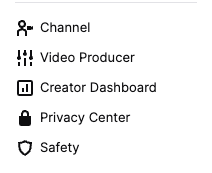
Open your Twitch account and navigate to your Creator Dashboard.
In the menu, scroll and click on Monetization and Select Subscriptions:
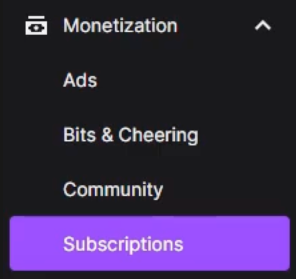
On the subscriptions page, scroll down to find Subscriber-Only Archives and turn this setting off.
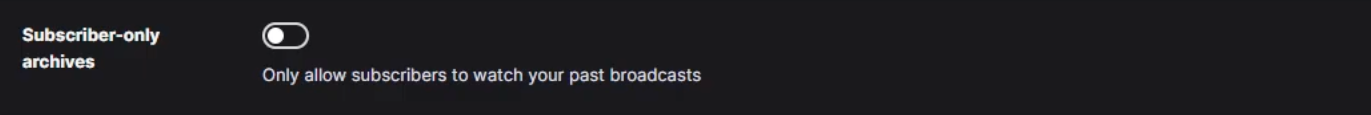
After adjusting these settings, return to ClipGPT and attempt to clip your stream again. The issue should now be resolved.