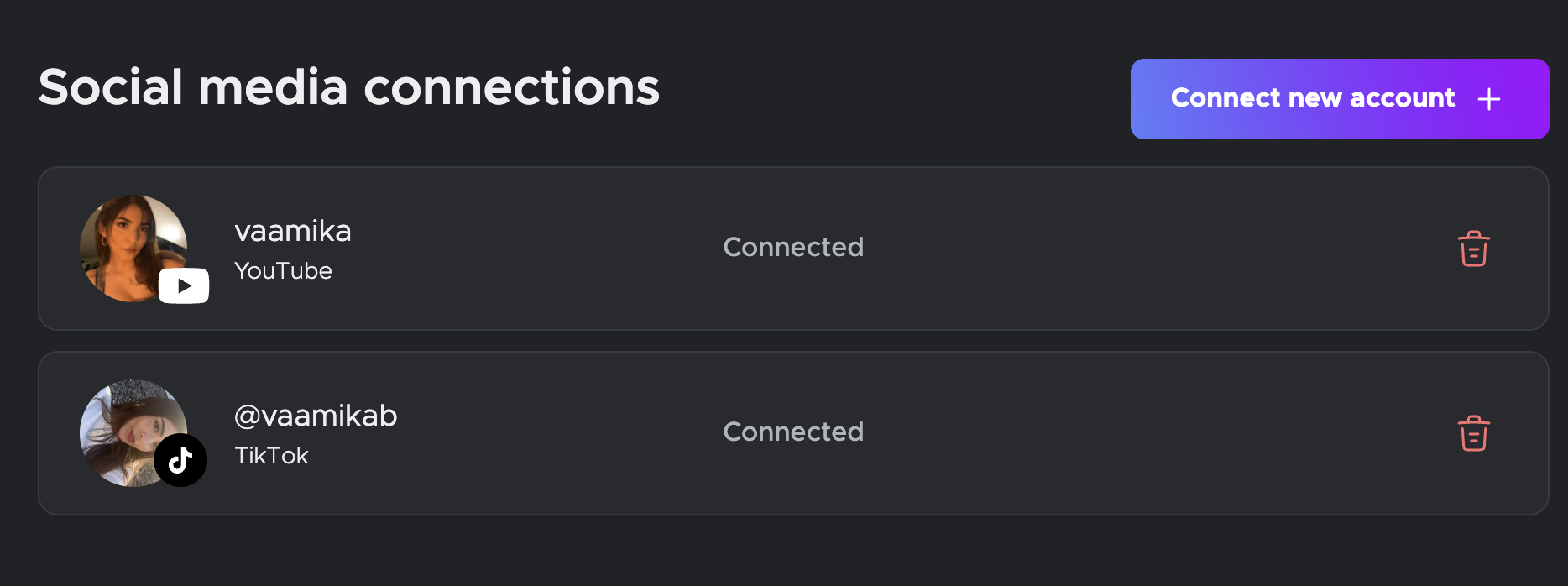Why Connect Your YouTube?
Why Connect Your YouTube?
Connecting your YouTube account allows you to:
 Post videos directly to your channel
Post videos directly to your channel Schedule videos to go live at a specific time
Schedule videos to go live at a specific time Manage multiple YouTube accounts (if needed)
Manage multiple YouTube accounts (if needed)
 How to Connect Your YouTube Account
How to Connect Your YouTube Account
Open StreamLadder and log into your account at app.streamladder.com.
Click the three dots (⋯) in the bottom-left corner of the screen.
Select Account Settings from the menu.
Navigate to the Social Media Connections tab.
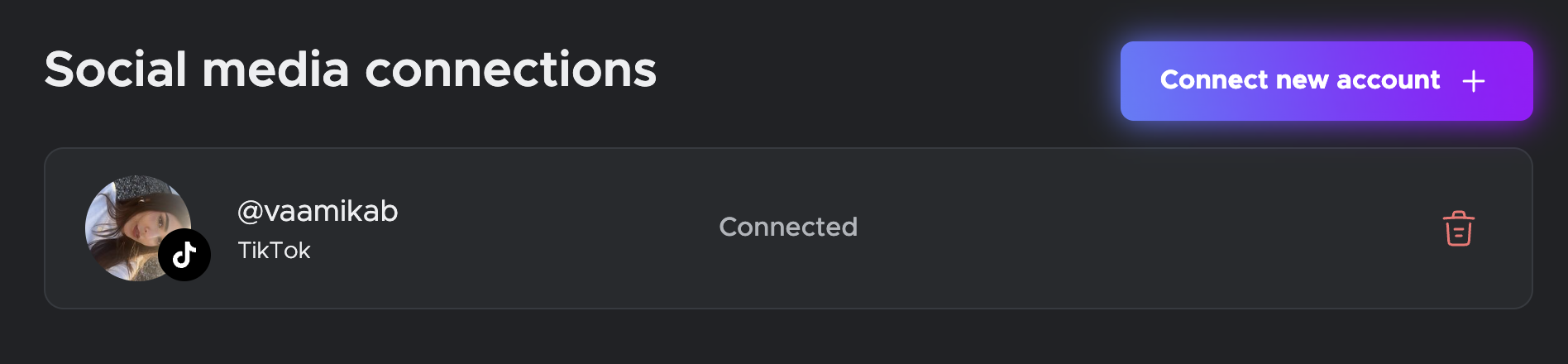
Click “Connect Social Media Accounts.”
Choose “Connect YouTube.”
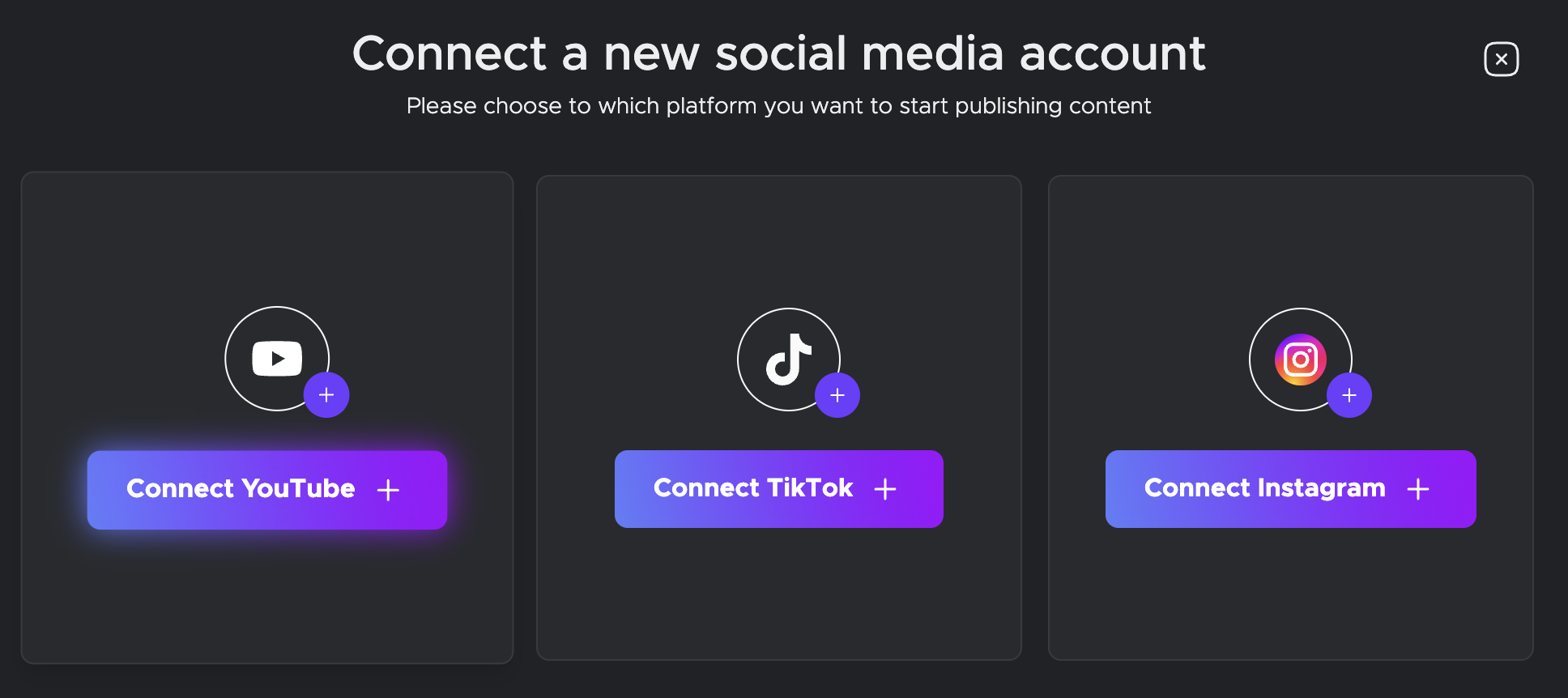
 Grant Access via Google
Grant Access via Google
You’ll be redirected to your Google login page.
Select the Google account linked to your YouTube channel.
Allow the necessary permissions when prompted by Google.
(This allows StreamLadder to upload and manage posts on your behalf.)
 You're Connected!
You're Connected!
Your YouTube account is now connected to StreamLadder.