Steps to Cancel Your Subscription:
Log in at app.streamladder.com.
Click the three dots (⋯) in the bottom-left corner of the screen.
Select Account Settings from the menu.
Go to the Plans & Billing tab.
Click “Cancel Subscription” and follow the prompts to confirm.
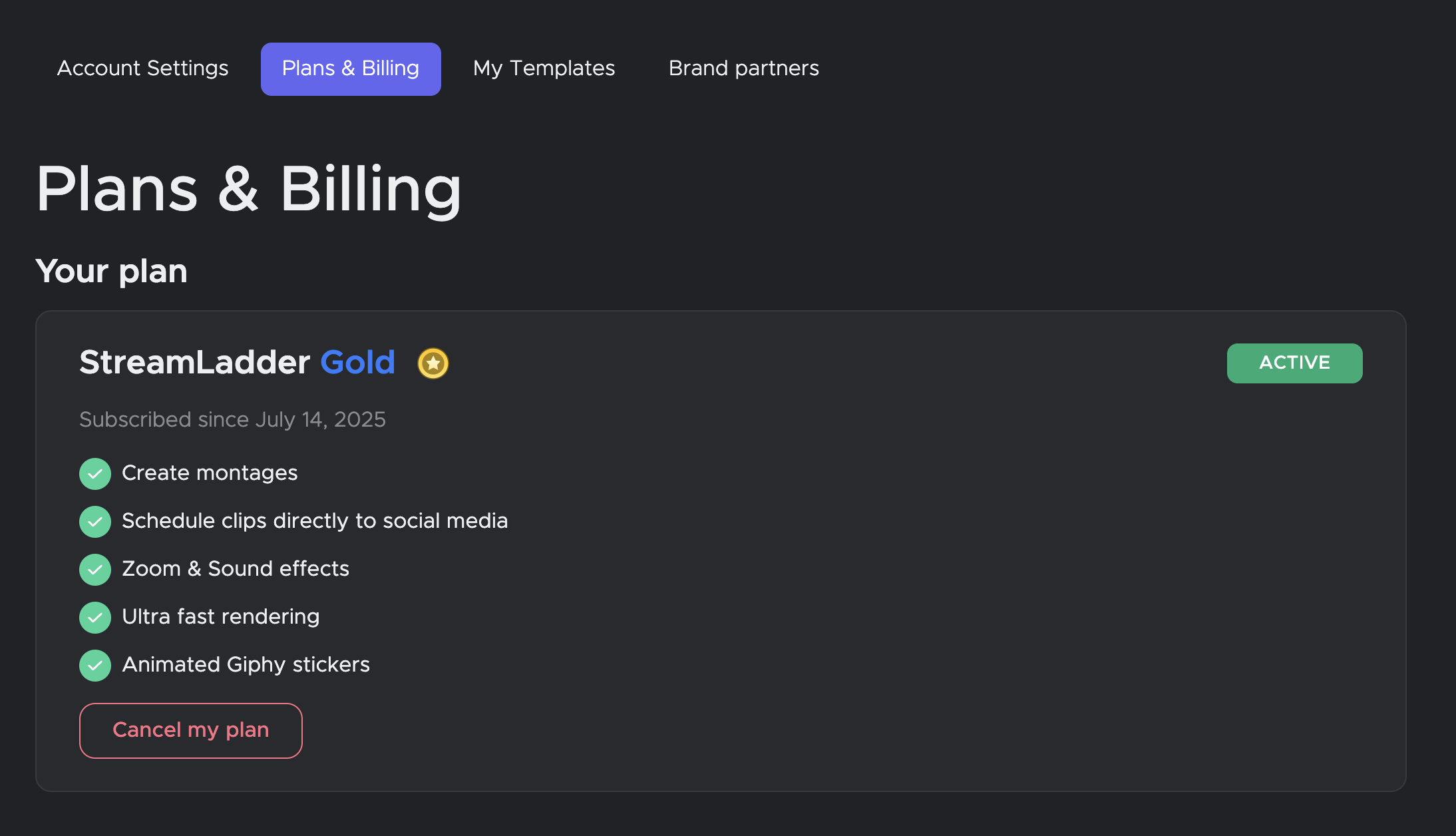
 Good to Know:
Good to Know:
Your subscription benefits stay active until the end of your current billing cycle.
You can reactivate your plan anytime from the same menu.
For help, use the chat widget on our website — Kai (our support bot) can assist, or you can request a human agent.
