If you often use the same layout, GIFs, or sticker setup, you probably don’t want to waste time redoing everything from scratch each time. Saving a template lets you apply your go-to style instantly — in just one click.
Finish editing your clip with the layout, stickers, and effects you like.
Head to the Export tab in the left sidebar.
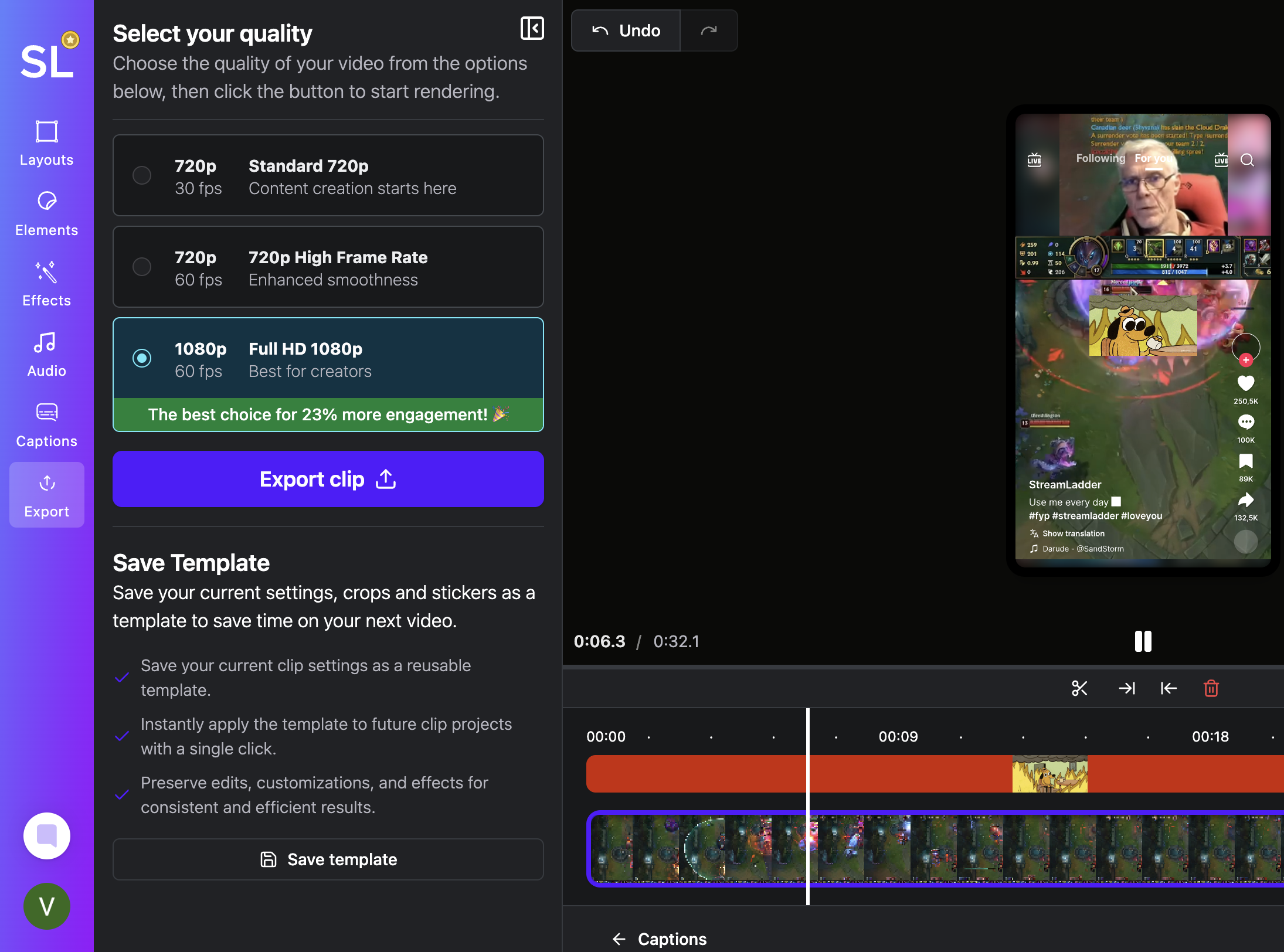
Scroll down and click “Save template.”
In the Save Template window:
Give your template a name (up to 50 characters).
Choose what to include in the template.
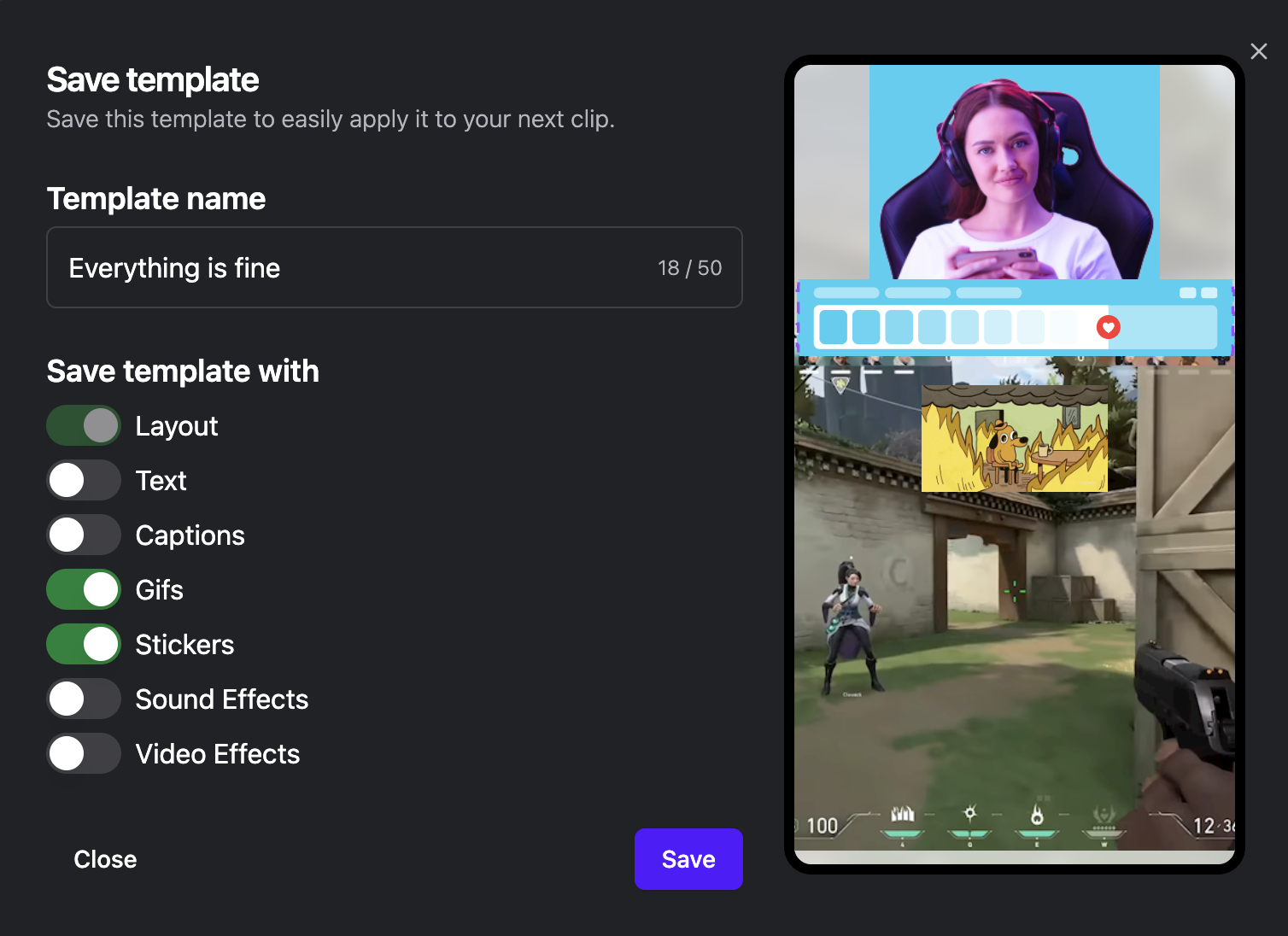
Click “Save”.
Now, your template will be available to apply to any new clip — instantly.
 Pro Tips:
Pro Tips:Name templates clearly (e.g., “Valorant Split Layout” or “Cam Top + Hype Stickers”).
You can save different templates for different games or content types.
Applying a template won’t lock anything in — you can still tweak details afterward.