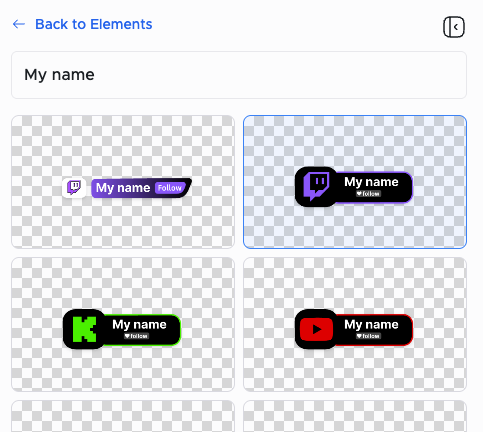To change the text of a sticker in your video, follow these steps:
Select the sticker you want to change the text of. A small toolbar will appear.
Click the pencil icon (‘edit’)
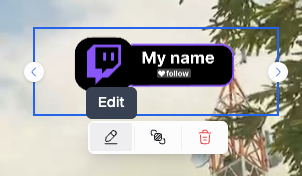
In the left sidebar, you’ll see a textbox. Type the text you want to appear in the sticker here.
Click outside of the textbox, your sticker will now be updated