For TikTok, you can choose a custom thumbnail by selecting a frame from your video.
Where to Find the Thumbnail Selection Bar:
The Thumbnail Selection Bar is located underneath the “TikTok Title” section in the publisher.
How to Select a Thumbnail:
1. Scroll down to the “TikTok Title” section.
2. Below that, you’ll see the thumbnail selection bar.
3. Drag the bar to select the frame you want as your thumbnail.
4. Once you’re happy, click Save.
 Tip: Choose a frame that will make viewers curious to watch.
Tip: Choose a frame that will make viewers curious to watch.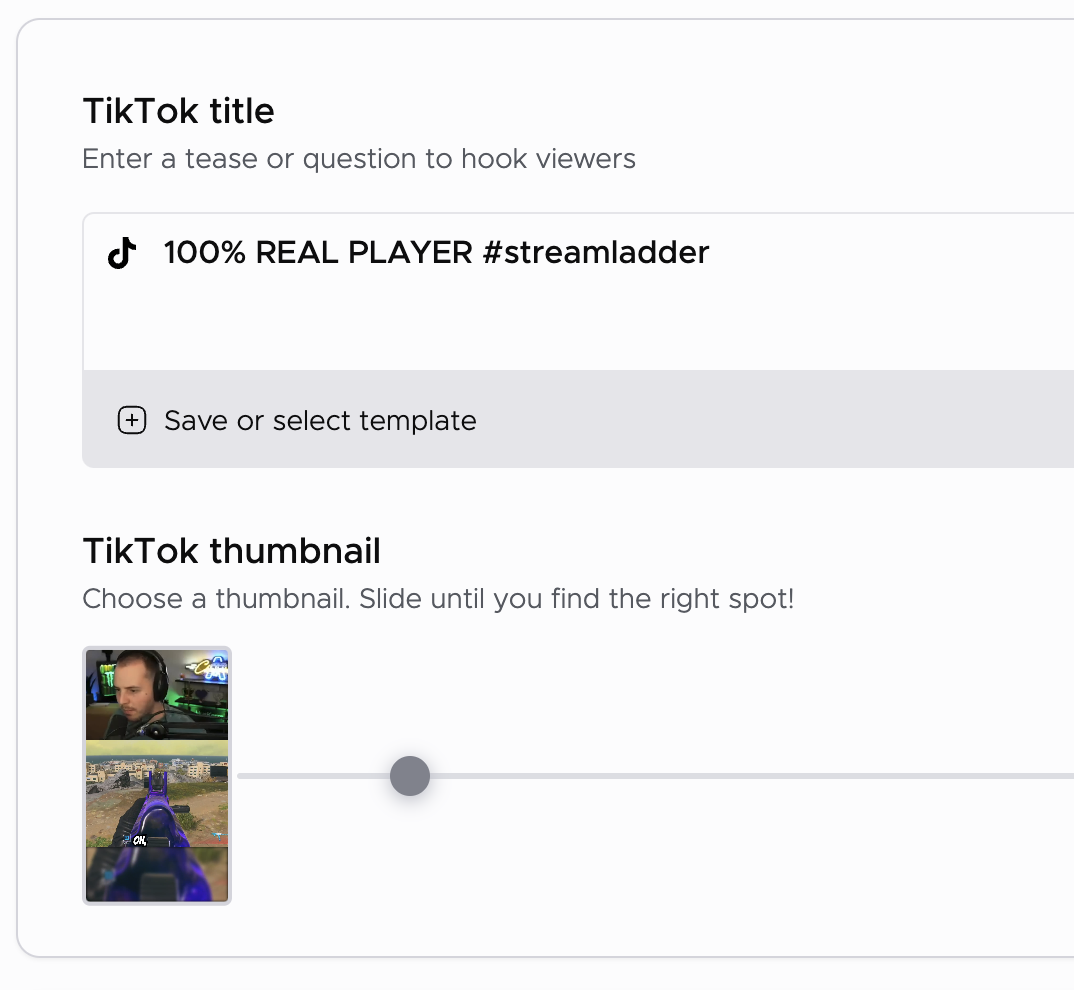
Thumbnail selection for Instagram Reels works the same way as TikTok.
Where to Find the Thumbnail Selection Bar:
The Thumbnail Selection Bar is located underneath the “Instagram Description” section in the publisher.
How to Select a Thumbnail:
1. Scroll down to the “Instagram Description” section.
2. Below that, you’ll find the thumbnail selection bar.
3. Drag the bar to pick the frame you want to use as your thumbnail.
4. Once you’re happy, click Save.
 Tip: Eye-catching frames with bright colors and action shots work best on Instagram.
Tip: Eye-catching frames with bright colors and action shots work best on Instagram.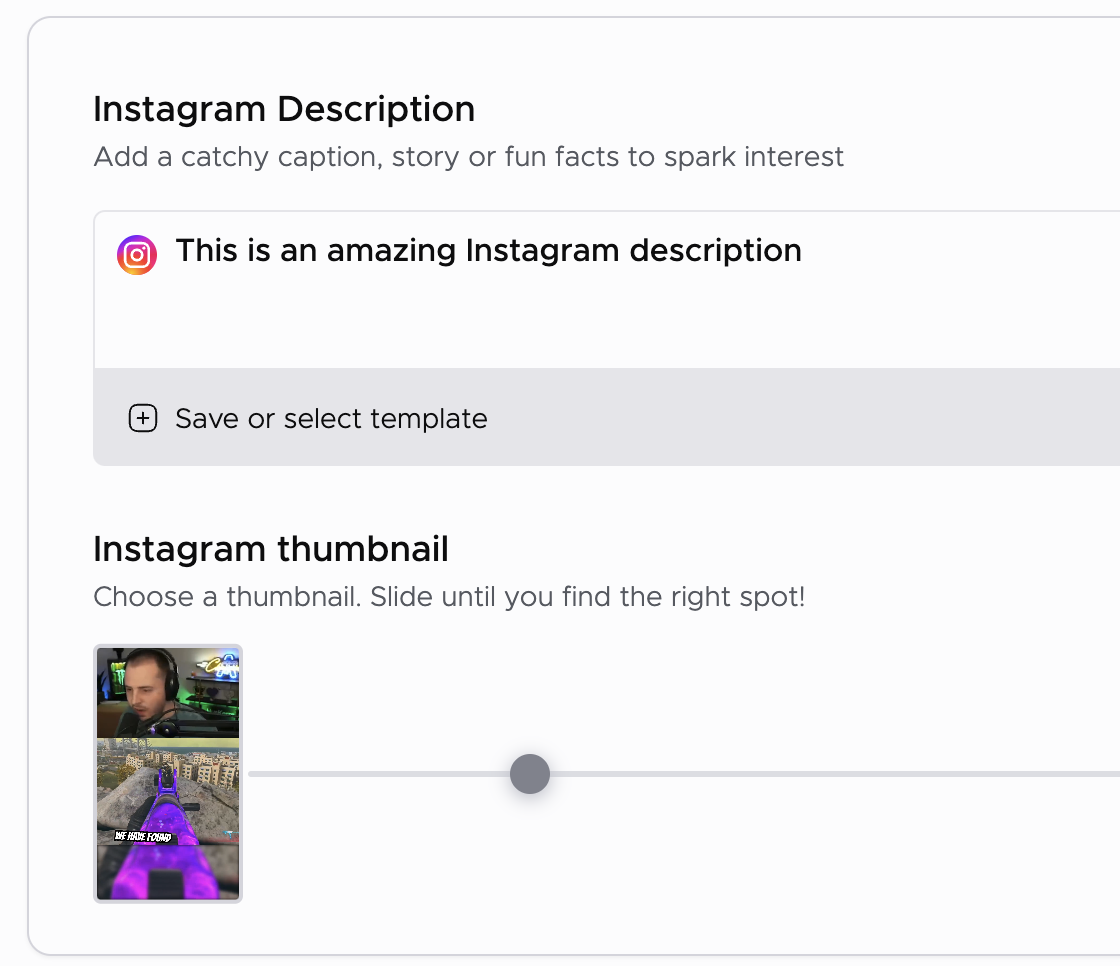
We currently don’t support custom thumbnail selection for YouTube Shorts due to YouTube API limitations.